QR Codes are the Quickest Path from Print to the Web
As I have stated many times… Technology is a tool – it is not the answer – in funeral service – as well as in most service-based, person-to-person industries. QR Codes are no different. They aren’t going to change (or save) the funeral industry, but they are useful tools that you can easily incorporate into your funeral marketing strategy.
That said, you should know how to best use the tools in your funeral marketing toolbox – or else they are just over-hyped and improperly-used clutter that can distract you from your top goals of serving more families and serving all of those families better!
In this article I will identify why and how you should use these black and white, pixilated boxes to help you take a small step closer to those goals.
QR Codes 101 – QR (Quick Response) Codes
QR Codes are barcodes that can be scanned using most smartphones – a QR Code Scanner App would need to be installed (many are available fore free). Once the code is scanned it directs the phone to a website URL, displays a message or opens up a contact (business) card that can be saved to the phone.
Just think of QR Codes as “mobile shortcuts” where a static medium suddenly becomes an interactive one.
Another great thing about using QR Codes is that there is no additional cost to incorporate them in your current and future marketing. Plus you can track the effectiveness of your QR Codes as they can be easily be measured with Google Analytics (wouldn’t you like to know which 50% of your marketing works?).
Here are the 10 Top Ways Funeral Homes can use QR Codes – I have broken them down into 3 categories.
Memorialization:
- Have the QR code for the online obit visible on that page.
- Use this wording to educate visitors what the QR Code is for: “QR Code for this Obituary: Use your Smartphone to scan the QR Code to access and save this page to your phone.”
- Example: http://www.mayfieldkiserfuneralhome.com/obits/dalton-grisham/
2. Memorial Folder
- Use the QR Code for the deceased’s online obit and add the image to the printed memorial folder that will take the person to the online obit where they can read the obit, leave a condolence or even watch the video tribute.
- This can be placed on the back of the folder (or somewhere else) discreetly yet still large enough that the code isn’t blurred. At 150 DPI printing, a 1-inch by 1-inch QR code should still be legible.
User Convenience:
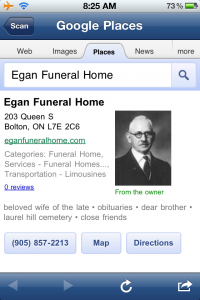 3. Directions to Funeral Home / Cemetery
3. Directions to Funeral Home / Cemetery
- Have the QR Code on the Directions page of your website but it should take the visitor to your Google Places (Maps) listing so that they get the directions right on their phone and they can then use their built-in GPS / Map to find where your firm is located.
- Example: http://www.eganfuneralhome.com/bolton/bolton-directions/
4. Directions to Reception or Cemetery
- This is similar to the one above – linking the QR Code to the Google Places listing – but in this instance the QR Code can be printed on the memorial folders or on a map / directions sheet to be handed out after the service.
5. Request a Review (Testimonial) from Client Family on Google Places
- This is a two-fold, stealth strategy to target the most-likely people to leave a Review on your Google Places page (or Yelp or Foursquare).
- If you provide Client Families with a post-service survey or meet with them in an After Care arrangement, hand them the survey or a sheet that subtly asks them to provide a review.
- People with smartphones are probably more adapt to leaving reviews online and by using a QR Code, you are making it easier for them to do so.
Advertising:
6. Direct Mail (Especially for Preneed Seminar Registration)
- For anything that you have a registration form for such as a Preneed / Estate Planning Seminar, a Clergy Breakfast or even your Holiday Memorial Service, you can include a QR Code to the right of the form so that it can be scanned and the attendee can immediately register on your website via their phone.
- No handwriting out the form, no stuffing envelopes, and no recording the registration manually on your end once it is received.
7. Business Cards
- The receiver of the business card can quickly scan the card and have all the details added to their phone. I would recommend that for funeral homes and cemeteries, the QR Code be placed on the back of the card as probably only 10% of the people that you give it to would know what to do with it.
- Example: This is my new business card and I have mine on the front as the majority of my target market is tech savvy like yourself…
- A QR Code in ad can direct a person to a landing page created specifically for who are shopping for funeral homes.
- Have a short video with additional info that educates them on what makes you different than your competitors.
- You can showcase your technology offerings more on this page as you know the visitors are going to more tech savvy than most.
9. Print Ads
- Whether it’s newspaper ads, ads in church bulletins, or ads in a community program, you can use QR Codes to drive people to a specific webpage.
- As stated above, make sure that the landing page is relevant to the audience seeing the ad and that it is mobile friendly. If you advertised in a church bulletin for a Baptist Church, you would want to make sure that the landing page was speaking directly to people of that denomination.
- Also, you wouldn’t want to send them to a pre-planning page with 50 fields on it that would be way more difficult to fill out on a smart phone than it would be to complete on a regular computer.
- Similar to the business card QR Code, you can direct people to a listing of your contact information or fill out a simple newsletter subscription form.
- This is my email signature…
NOTE: QR Codes Are Not For Headstones! Technology moves fast and granite is forever. Who knows what types are codes will be used in 5 or 10 years, but that memorial will last a lifetime. If over time, the QR code on a headstone is ever damaged or if the QR Code Generator goes out of business, not only is the code then useless, but it will be useless forever (and even a couple of days longer).
QR Code Best Practices
Landing Pages must have a purpose and be Mobile Friendly:
- Don’t send people to just to your Home Page, engage them with a page that relates to origin of where the Code was found.
- Also, make sure that the page can be easily read on a smartphone – you ‘ve got their interest because they’ve scanned the code – don’t tick them off once they arrive to the destination.
Test Your QR Codes:
- Once you have created your QR Code, test it. Test it on the computer screen,. Print it off and test it. Test with an iPhone, Blackberry and Android – even multiple apps on the same phone – ESPECIALLY if you are using the QR Code in Print Media!
Have multiple ways to access the Destination Page
- Include other ways to access the destination page like including a (short) URL beneath the code
- If the code is online, make it “clickable” for those who don’t have a smartphone handy so they can access the page with a click of the mouse
Include Instructions on how to use the QR Code
- Don’t assume that everyone knows how to use QR Codes, let alone what they even are.
Please remember that QR Codes are NOT game-changers, but they can help accent the services and advertising that you are currently doing.
How to Create QR Codes
There are many free services available to generate QR Codes but I am a big believer in not relying too much on other people’s proprietary systems, so that is why I recommend using Google’s manual method of creating QR Codes (the unfortunate reality is that Google will probably last longer in the future than FuneralFuturist – “say it isn’t so”).
Here is how to instantly create a QR Code:
1. Go to this URL: https://chart.googleapis.com/chart?chs=150×150&cht=qr&chl=
- (If you want to use the QR code on printed material, I would recommend changing the 150×150 to 400×400 so that the image will be a higher quality)
2. Append the URL that you want the QR code for immediately after the “=” and make sure to use the http://
- Example: https://chart.googleapis.com/chart?chs=150×150&cht=qr&chl=http://funeralmarketdomination.com
- There are other items that you can have QR for such as Text, Telephone Numbers and SMS Numbers
- For all of the information on how to use this URL to create QR Codes, read this article: http://code.google.com/apis/chart/infographics/docs/overview.html
3. After inserting the URL, hit ENTER and the QR Code will update on the page.
- Then right-click over the image and “Save As” or “Save Image As” and then download the PNG file to your computer.
- I suggest renaming the image filename immediately or else you will have a bunch of files on your computer named: chart.png.
4. Your image is ready to add to your print ads or on to your funeral home website pages
If you want a more automated method, go watch these videos where I demonstrate a couple of ways that they can be created.
- QR Codes for Directions: http://youtu.be/ZNn7JZMrMKk
- QR Code & URL Shortener: http://youtu.be/G1H8OsUedjI
- Tracking QR Codes’ Effectiveness: http://youtu.be/fxrcr-QVDEA
There are other uses for QR Codes outside of Funeral Service but I have elected not to sway from the subject of how you can use them for your funeral home or cemetery. If you have been using QR Codes in other ways (or even similar ways), please share your thoughts, results and feedback below.
…Hepp


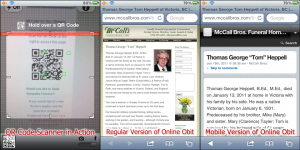

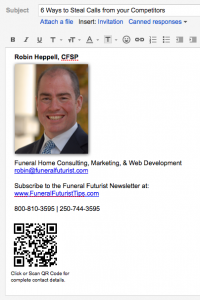
Leave a Reply